Creating an Ad Account
Create an Ad Account to begin promoting your products and services through Facebook and Instagram.
Creating an Ad Account
1. Log into your Facebook Business Manager account.
Navigate to Business Settings by following going to the url business.facebook.com/settings, or selecting Settings from the side navigation then More Business Settings.
2. Navigate to “Ad Accounts”.
Select Ad accounts under the Accounts dropdown in the side menu.
3. Create an Ad Account.
Click the blue Add button, and select Create a new ad account from the dropdown options.
4. Name & Details.
In the popup window, give your ad account a name (we suggest using your Business Name), select your time zone and currency then select the blue Next button.
4. Connect to your business.
Select My Business (Your Business Name) from the options in the popup window and click the blue Create button.
5. Add People and Set Permissions
Grant access and permissions to users in your Business Manager account as needed.
6. Add Payment Method.
Click the blue Add Payment Method button and add your payment details as specified in the popup window. This payment method will be used for the automatic billing of your Facebook Ad campaigns.
6. Grant Partner Access
If Mainstream Marketing will be managing your ad campaigns please be sure to grant our account Partner Access! Click the button below to learn how.
Having Trouble?
| Brand |
|---|





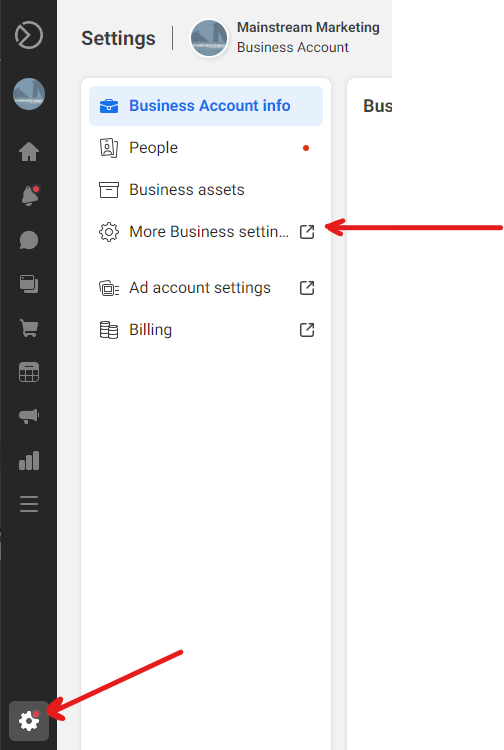
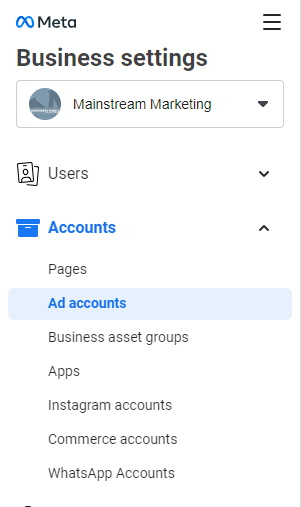
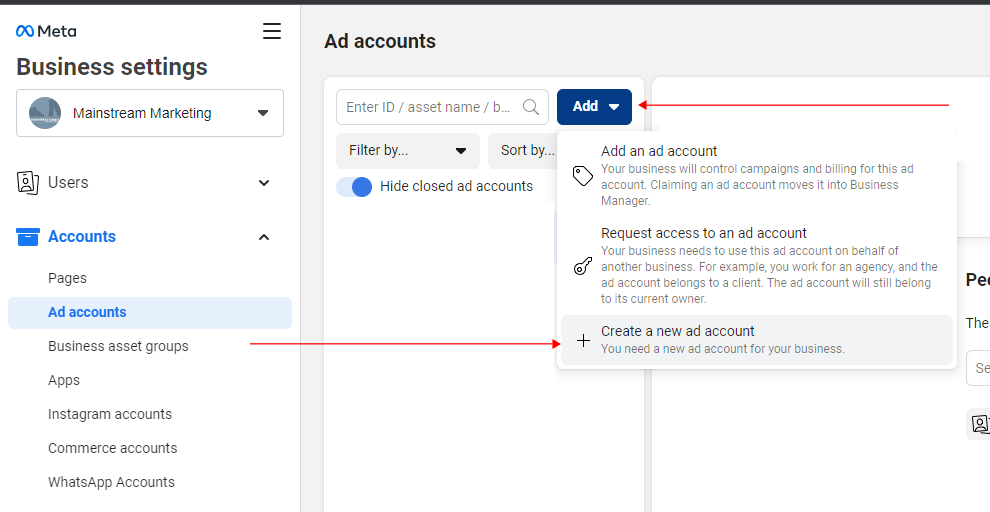
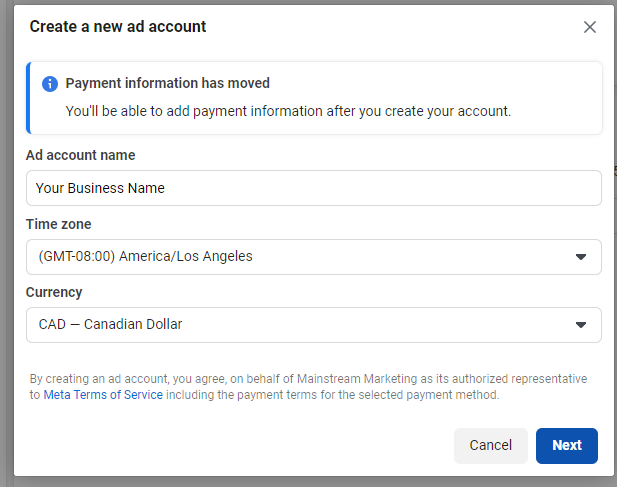
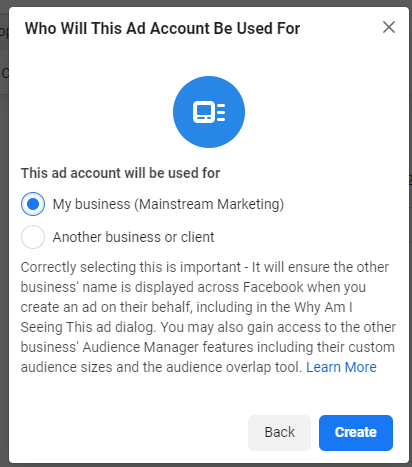
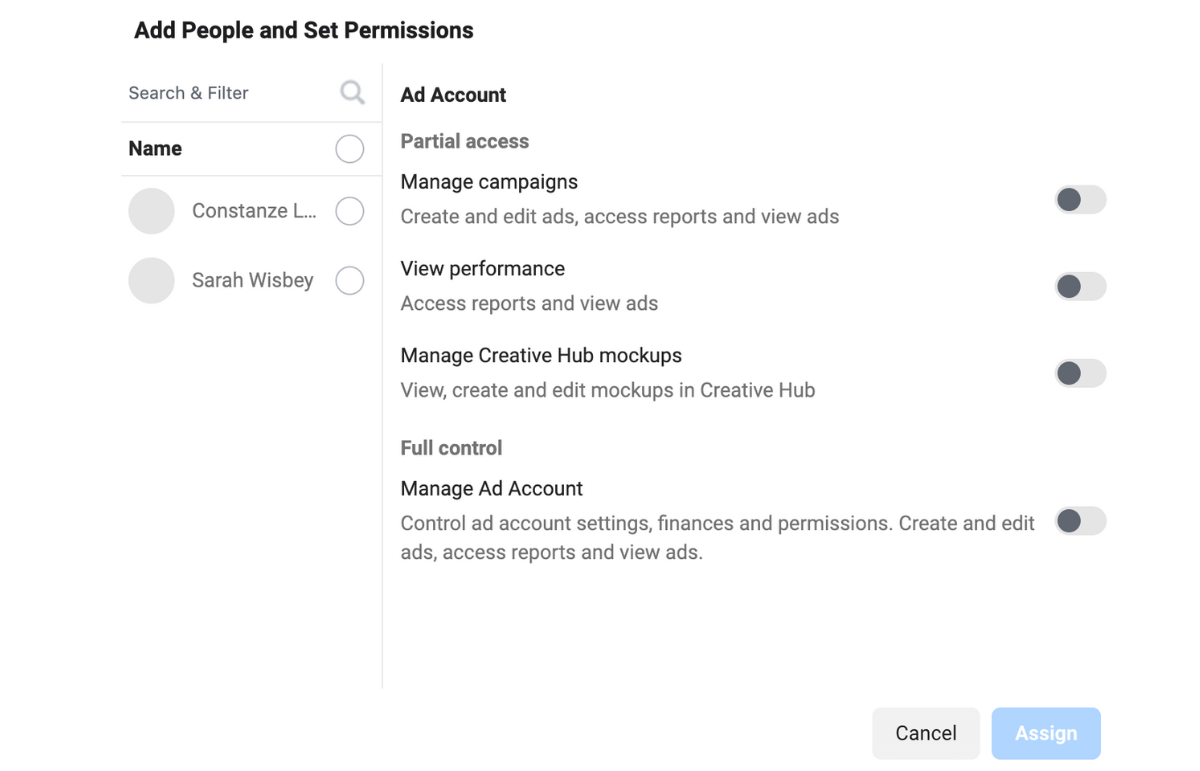
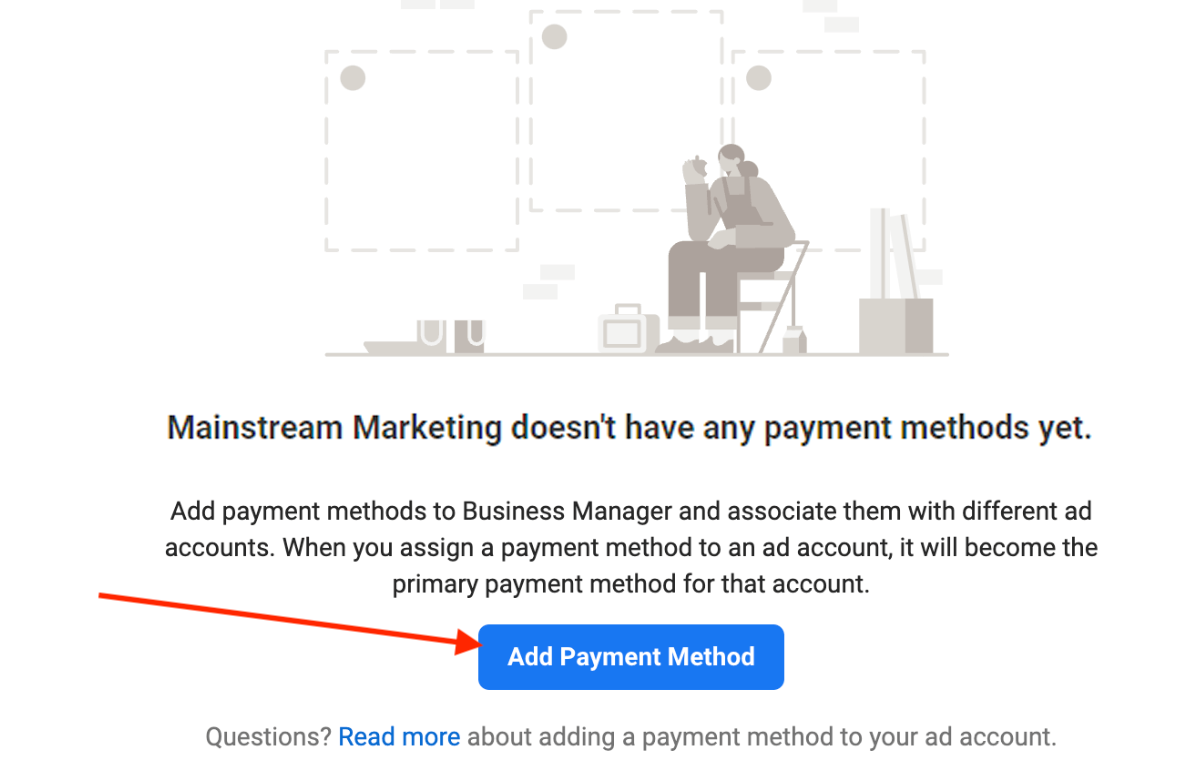





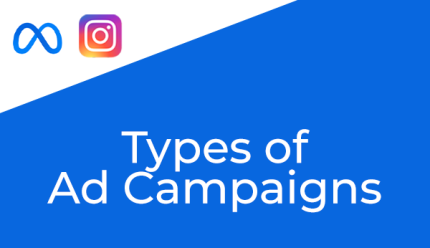






Comments & Messages