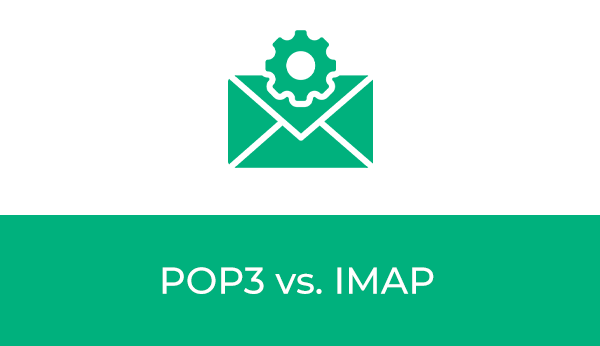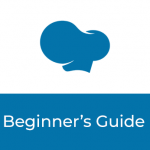POP3 vs. IMAP
Email accounts can be connected to mail management systems using POP3 or IMAP connections, but how do you know which one to choose? Below we discuss the difference between the two, and what is the best choice for you!
QUICK TIP: If you are planning to access your emails through multiple devices (ie. Desktop, mobile phone, tablet, etc.) IMAP is the right choice for you.
What's the Difference?
POP3 – Downloads a Copy
POP stands for Post Office Protocol, and is the older of the two options. When using POP3, the email client first connects to the email server. Once it’s successfully connected, it grabs all the mail on the server. It then stores this mail locally on your device so you can access it in your email client. Finally, it deletes the mail in question from the email server before disconnecting.
This means that the messages then only exist on the device you downloaded them to. There are optional settings to store a copy of received mail on the server for X number of days (default is 14).
IMAP – Stored on the Server
IMAP, or Internet Message Access Protocol, was designed to allow remote access to emails stored on a remote server, opposed to downloading and storing the email on a device. IMAP connects to the email server and fetches the requested content (like all new email or the contents of a specific message) so you can work on your device. Once you make changes to your email, such as deleting messages or sending a new email, the server processes and saves these changes, then disconnects.
With IMAP connections you are using the email client to manage the email stored on the server. The only information stored on your device (unless you explicitly download something) are cached copies for efficiency.
What's Best for Me?
The answer to this question relies largely on your email needs, and how you intend to use and access your emails. Below we have broken down the pros and cons of each to help you decide what’s best for you.
QUICK TIP: If you are planning to access your emails through multiple devices (ie. Desktop, mobile phone, tablet, etc.) IMAP is the right choice for you.
POP3
Pros:
- Mail is stored locally, so it’s always accessible even without an internet connection. Internet connection is needed only for sending and receiving mail.
- It saves server storage space, as old messages are deleted from the server automatically. You have the option to leave copy of mail on the server, giving flexibility if needed.
Cons:
- Not designed for checking email from multiple devices.
(ie. If you delete an email on one device it will still exist on other devices) - Sent history is stored locally, opposed to on the server.
(ie. Emails sent through one device will not exist on other devices) - Downloading every message from your POP account can use up a lot of space on your device.
IMAP
Pros:
- Mail is stored on the remote server, so it’s accessible from multiple devices.
- All changes are tracked on the server, preventing duplicate inboxes, sent messages existing on just one device, and similar issues.
- Faster overview, as only headers are downloaded until content is explicitly requested.
- Mail backups are included in weekly website/hosting backups.
- Saves local storage space by not requiring your computer to download all messages. You have the option to store mail locally if needed.
Cons:
- An internet connection is needed to access mail using IMAP (although it is still possible to work offline and sync changes when you’re back online).
- Mailboxes have a space capacity of 1GB by default. You may need to clean out your email often if you have a large number of emails, or large files stored in your mailbox. You can also contact the Mainstream team to request an increase in mailbox capacity if needed.