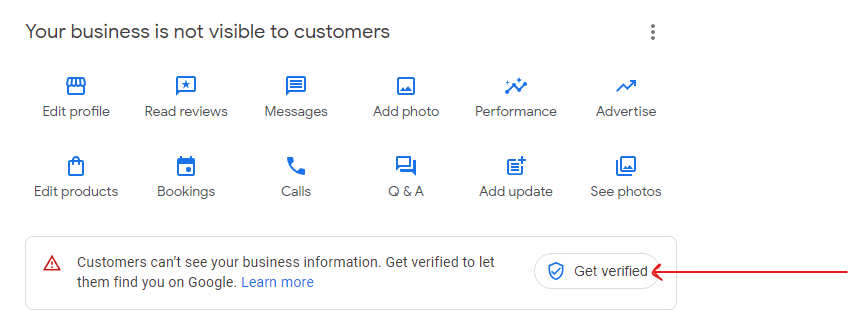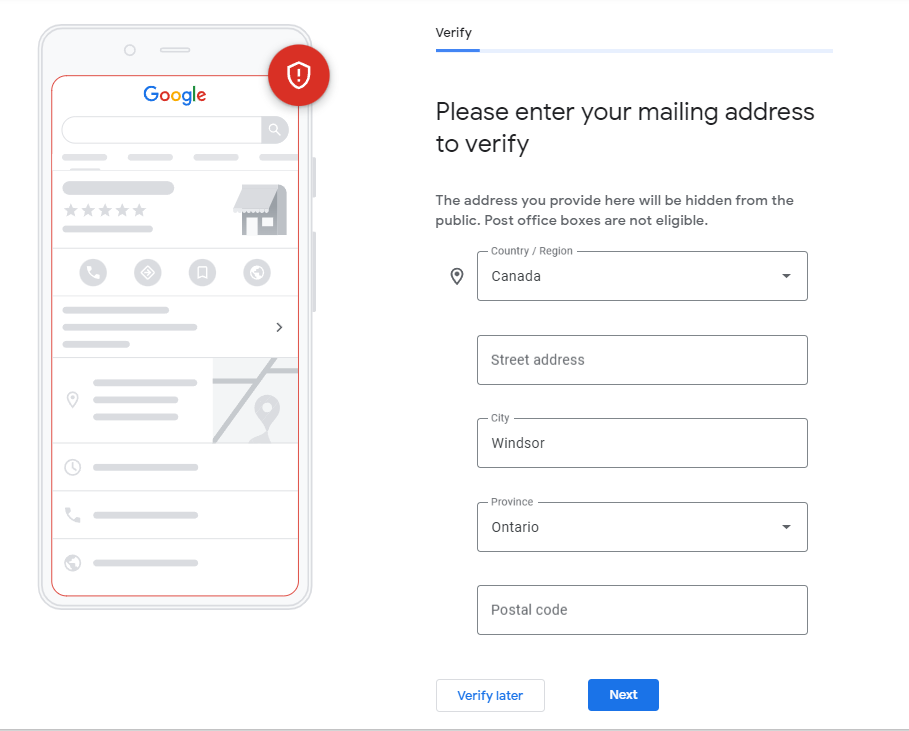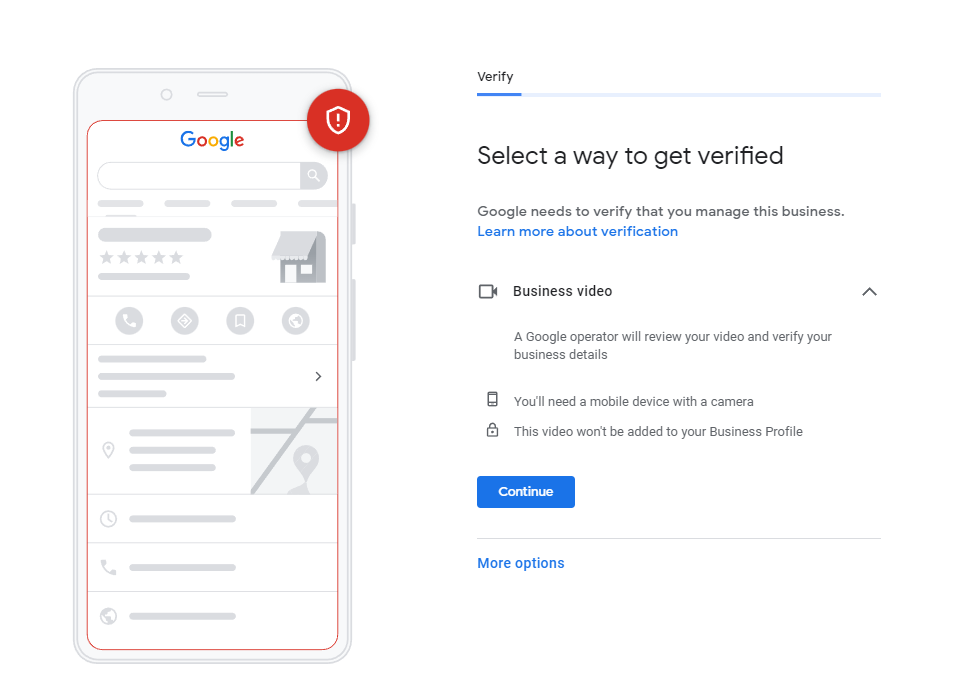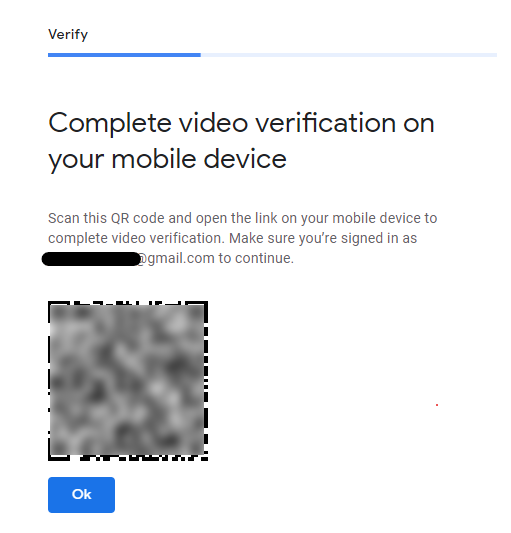Google Business Pages – Getting Verified
Newly created Google Business Pages require verification in order to prove authenticity and reduce instances fake accounts and businesses. Most commonly, Google requires a video that is recorded directly through your GBP account. Google may also request phone/text/email verification codes or via post card verification.
Video Verification
1. Log into Google Business Pages.
Log into your Google Business Pages account at business.google.com.
If you have more than one business in your account, be sure to select the business that requires verification.
Note: The verification video will need to be recorded on a mobile device
2. Select Get Verified.
Once logged into your account, select the Get Verified button within the listing alert.
3. Complete Requested Information
Google may request that you verify certain information such as your business address. Enter information as accurately as possible.
4. Select Verification Method.
In most cases, the only option provided will be Business Video. Click Continue to proceed with recording your business video.
5. Scan QR Code to Launch on Mobile.
If you began this process on a computer or non-mobile device, you will be provided a QR code that you can scan to launch the recording process on your mobile device. Be sure to log into the same Google account that you started the verification process with.
If you are already on a mobile device, this step will be skipped.
6. Record and Submit Your Video.
Capture all 3 requirements in 1 continuous recording.
- Your location should match your Business Profile service area
Example: street sign, nearby businesses, surrounding area - Your business name and category should match your Business Profile
Example: business card, branded vehicle, business tools or equipment - You’re authorized to represent this business
Example: unlocking branded vehicle, operating online business tools, proof of address
Tips for getting started!
- Plan ahead. Make sure you capture all 3 requirements in 1 continuous recording.
- Go SLOW! Take your time. Most successful videos are 1-2 minutes. Videos longer than 5 minutes won’t be accepted.
- Start outside. Capture your business surroundings first before moving inside.
- Avoid capturing faces or sensitive documents
7. Google Review.
Google will review your submission. This process can take 2 – 5 business days or longer. Google may require additional video submissions if they feel the provided video did not include enough proof of legitimacy.
Extra tip: Don’t forget to make sure Mainstream Marketing has been granted access to your Google Business Page! Directions for granting access can be found here!
Having Trouble?
| Brand |
|---|