Adding a Payment Method
Connect a payment method to your Facebook Business Manager. This payment method will be used for the automatic billing of Facebook Ad Campaigns.
Categories: Facebook, Social Media
Tags: Facebook Business Manager, payment methods
Description
Facebook Ad Accounts
Adding a Payment Method
1. Log into your Facebook Business Manager account.
Navigate to Business Settings by following going to the url business.facebook.com/settings, or selecting Settings from the side navigation then More Business Settings.
3. Add a New Payment Method.
Click the blue Add button, and select Add a New Payment Method from the dropdown options.
4. Add Payment Details.
Add the payment details as specified in the popup window and click the blue Save button. If more than one payment method has been added to your account, be sure to select a default payment method.
Having Trouble?
That's okay, we get it! These things can be a little overwhelming, or sometimes they just don't work the way they should. Not to fret, let us know what you're struggling with and a member of our team will be happy to help guide you through the process.
Additional information
| Brand |
|---|





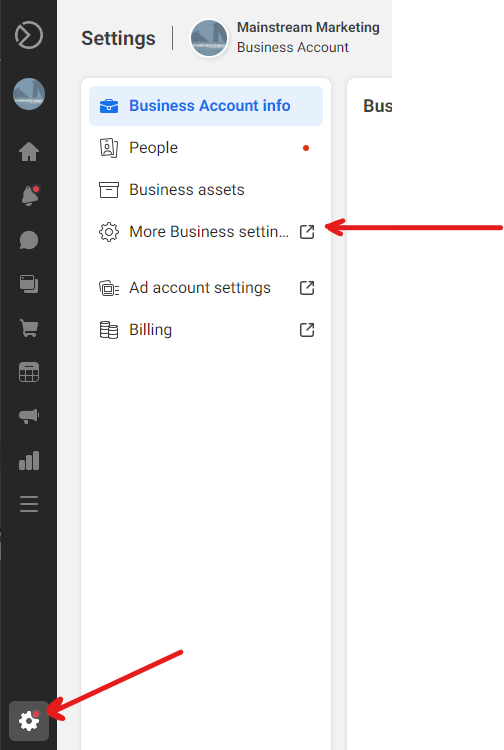
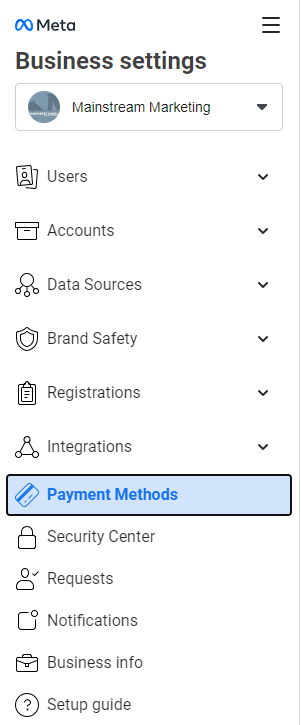
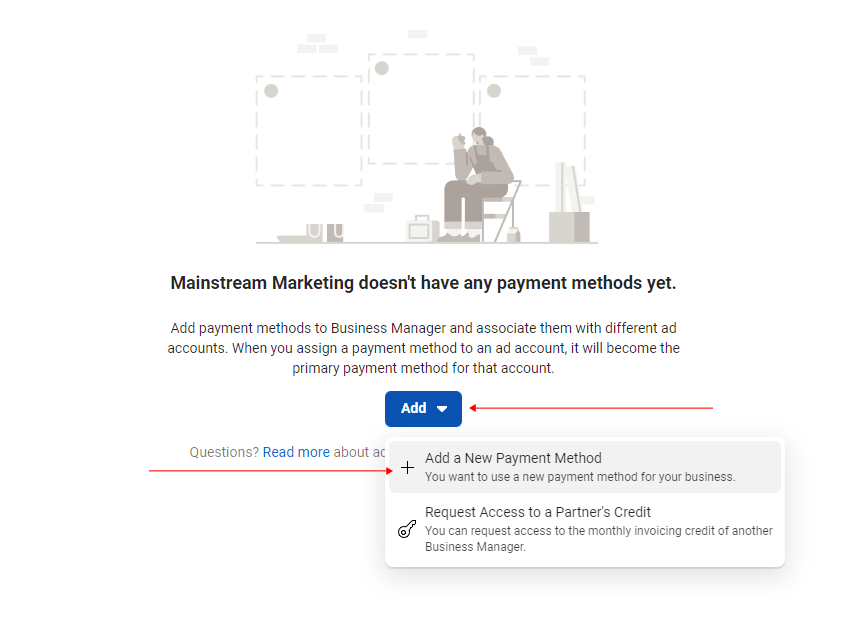
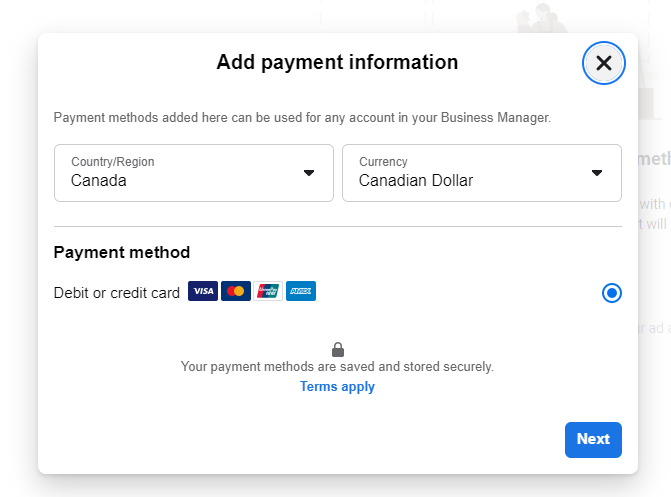






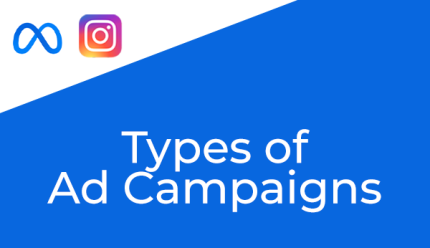





Comments & Messages