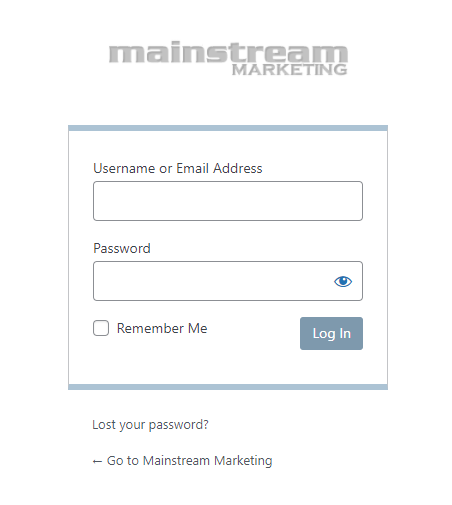Description
How to log into your website.
1. yourdomain.com/login
Navigate to yourdomain.com/login OR yourdomain.com/wp-login.php – replacing yourdomain.com with your website URL.
2. Login
Enter the login credentials provided to you upon the completion of the website build (Username or Email and password).
If you have not received login credentials, please complete a support request by clicking here and completing the form.
If you have forgotten your password, please use the Lost your password? link on the login screen to begin the reset process.
Having Trouble?
That's okay, we get it! These things can be a little overwhelming, or sometimes they just don't work the way they should. Not to fret, let us know what you're struggling with and a member of our team will be happy to help guide you through the process.
Additional information
| Brand |
|---|